Design vector field
I wrote simple code for designing vector field and the resulted vector field from three design elements is :
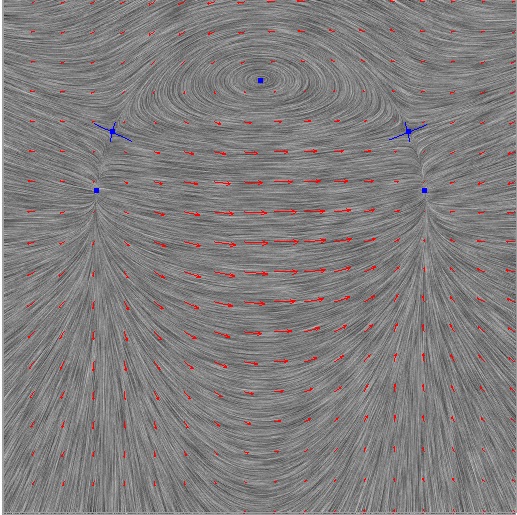
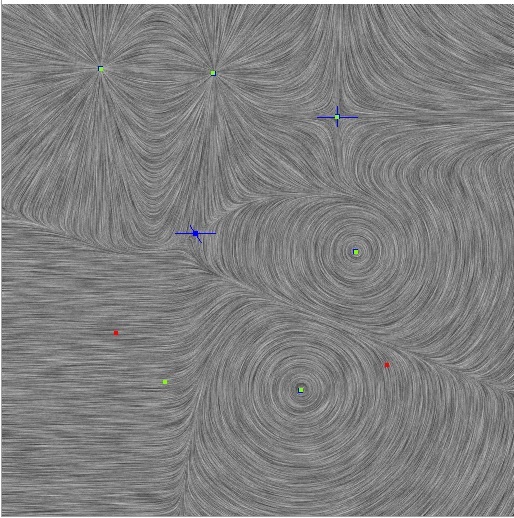
Here is my simple tool to design vector field.Just move the mouse to a position (don’t click the mouse) and press a digital key such as 0 or 1 or 2 or 3 or 4 or 5 or 6 or 0 to assign the type of the design element. You can do this several times to generate several different design elements and finally press ‘F3’ key to update the vector field . You can also smooth the vector field by draging a curve with the mouse left button pressed followed by press ‘F2’ key,read readme.txt for more details.
Before run the program VFdesign.exe,you should first modify the filename “VFdesign.exe=postfix” to “VFdesign.exe”.
I have updated a new program VFDA.zip
A video of my “Design of 2D Time-Varying Vector Fields” is posted in youtube
The program is based on the following two papers (Thanks for the help from Guoning Chen). The source code is public available.
Refer to:

